Pixelyzee is an engaging Android app designed to help you master the art of drawing pixel art through detailed, step-by-step lessons. Perfect for beginners, it offers an extensive range of cool pixel art designs such as weapons, monsters, mythical creatures, and game objects, which allow you to develop your drawing and coloring skills effectively. Each artwork begins with basic pixel markings and progresses towards full-color completion.
Step-by-Step Drawing Lessons
With Pixelyzee, you will receive professional guidance as you create pixel art. Each lesson is broken down into manageable steps, making it easy to follow along. Every stage of drawing involves selecting and applying one color to specific cells, gradually building up the structure of the pixel image. By completing these steps, you will produce a polished piece of pixel art. Consistent practice with these daily drawing workouts will significantly enhance your artistic abilities.
Vast Array of Categories
The app offers a substantial variety of pixel art categories, from weapons and mythical creatures to game items and magical elements. This diverse selection ensures that you can always find something intriguing to draw. Moreover, this app goes above and beyond by continually expanding its database with new tutorials and improving the quality of existing ones. Whether you are interested in drawing assault rifles, pistols, demons, or magical creatures, there is something for every aspiring pixel artist.
Accessibility and Offline Use
One of the primary advantages of Pixelyzee is that it works entirely offline, allowing you to access all tutorials without an internet connection. This makes the app highly convenient for use on the go. Additionally, all instructions are freely available immediately after installation, so there are no hidden costs or delays in starting your artistic journey.
By using Pixelyzee, you can learn to draw intricate pixel art and transform your creative ideas into vibrant pixelated imagery, honing your skills along the way.
Requirements (Latest version)
- Android 5.0 or higher required












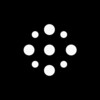











Comments
There are no opinions about Pixelyzee yet. Be the first! Comment